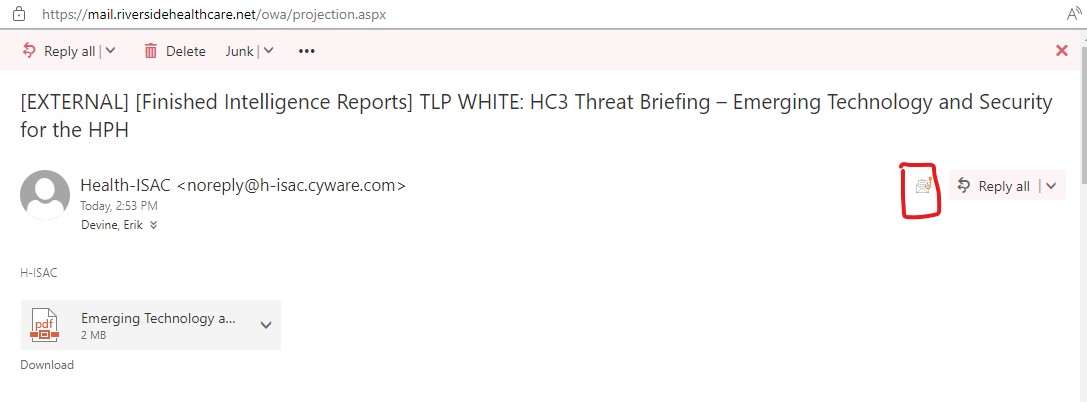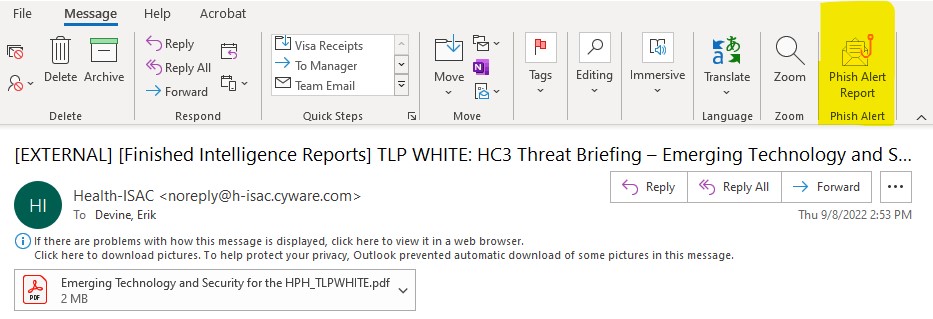New Phish Alert Report Button
Since the new upgrade to our Phishing Training Software, the phishing button has moved to the toolbar if you are using Outlook labeled as Phish Alert Report. I have included a screenshot to show where it is located.
If you are using webmail it is to the left of the reply button at the top of your email, I have included a screenshot to show where its located as well.
If you have any questions, please reach out to the IT Help Desk on Rivernet and use the IT Help Desk Link under Service Requests. Or you can open up a web browser and type in https://ithelpme.riversidehealthcare.net.
Erik J. Devine
Chief Information Security Officer